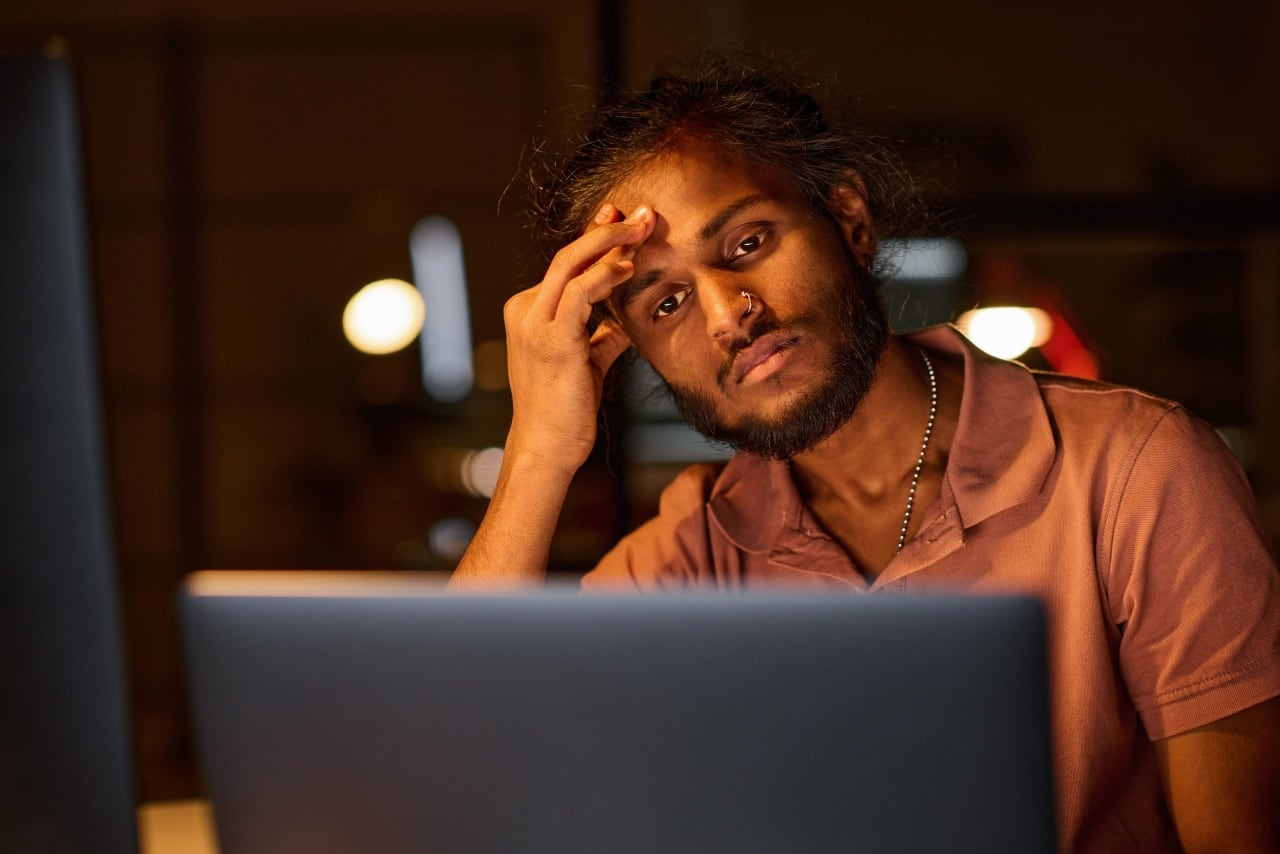Have you ever wondered why IT support often asks you to restart your computer? No, it’s not because they want more time to finish their donut. It’s because shutting down your computer and starting it back up appears to do some ‘magic’.
You also may have heard of people saying shutting down your computer saves energy. However, in today’s day and age, most of us appreciate the convenience of putting your computer to sleep and continue where you left off the next time you open it. Right?
There has been an ongoing debate around whether it’s better to leave your computer on or shut it down for the day. In this article, our experts will shed a light on this topic!
Does turning off my computer wear it down?
No. Modern computers are designed to handle 40,000 on-off cycles before failure, according to Energy Star. So even if you shut down your computer at night and turn it back on the next day, it will last for more than 109 years. In fact, leaving your computer on builds up heat that can damage internal components.
It’s taking forever to start back up, what should I do?
If you’re taking a quick break from your computer, you can try putting it on sleep mode. Here is a quick comparison between Shut Down, Sleep, and Hibernate:
Shut Down – When you shut down your computer, all applications and open files are closed. Use this option if you will not be using your computer for an extended period of time. Shutting down your computer will allow it clear out the RAM, update the software, and detect errors and perform self-tests.
Note: Do not force your computer to shut down by holding the power button or unplugging it as it could result to file corruption and damage the hard drive.
Sleep – This is the best option if you are stepping away from your computer for a short time. By using Sleep mode, you can continue where you left off as soon as you open your computer again. In this mode, every running app and open file is kept in your computer’s main memory (RAM). However, Sleep mode still consumes a small amount of battery, so keep this in mind if you’re running low on laptop battery.
Hibernate – This mode uses much less power than Sleep mode – the power consumption of a computer on Hibernate is about the same as a computer that’s shut down. Unlike sleep, hibernate mode saves your open documents and running applications to your hard disk instead of your RAM, allowing your computer to turn off entirely. Once you turn your computer back on, it resumes where you left of. However, it takes longer to resume from Hibernate than from Sleep. If you don’t want to close your documents and apps but won’t be using your computer for an extended period of time, this mode is best for you.
Does turning off my computer save energy?
Yes, it does. A sleeping computer still consumes a small amount of power. You can save a few dollars on your monthly bill by regularly shutting down your computer. The savings in energy consumption and carbon emission reduction would be even greater if this is practiced across your whole business.
Additional benefits of shutting down your computer:
Limits the risk of power surges
A power surge is a short (about 50 microseconds) and fast rise of voltage that causes damage to computers and other electronic equipment. While surge protectors will protect your computer from small spikes, large surges like a lightning strike in the middle of the night can harm your computer. Leaving your computer on makes it is more vulnerable to these power surges.
A fresh start
A larger amount of computing power is needed to deal with application errors while your computer is left on. This can slow down your computer as you are using it. On the other hand, shutting down your computer makes it easier to resolve those errors by updating its OS and performing self-tests. A full restart clears all memory which also means your system will run faster and becomes more responsive.
Less stress on hardware components
The longer a computer is left running, the more likely it will overheat. The heat produced, even on Sleep mode, wears down internal components and shortens the life of your computer.
Fewer disruptions
Shutting down ensures that you won’t receive notifications which means you have less disruptions, helping you focus on something more important.
Our recommendation
It is fine to shut down daily. If you are done for the day and you don’t expect to use your computer, say overnight, it is best to shut it down completely. A full restart allows your computer to install OS updates properly and saves a bit of money on your electrical bill.
If you use your computer in the morning and at night, you can put it on sleep or hibernate depending on how long you will be away.
Want to know more about optimising the performance of your computer and hardware? Contact us to get more expert advice.