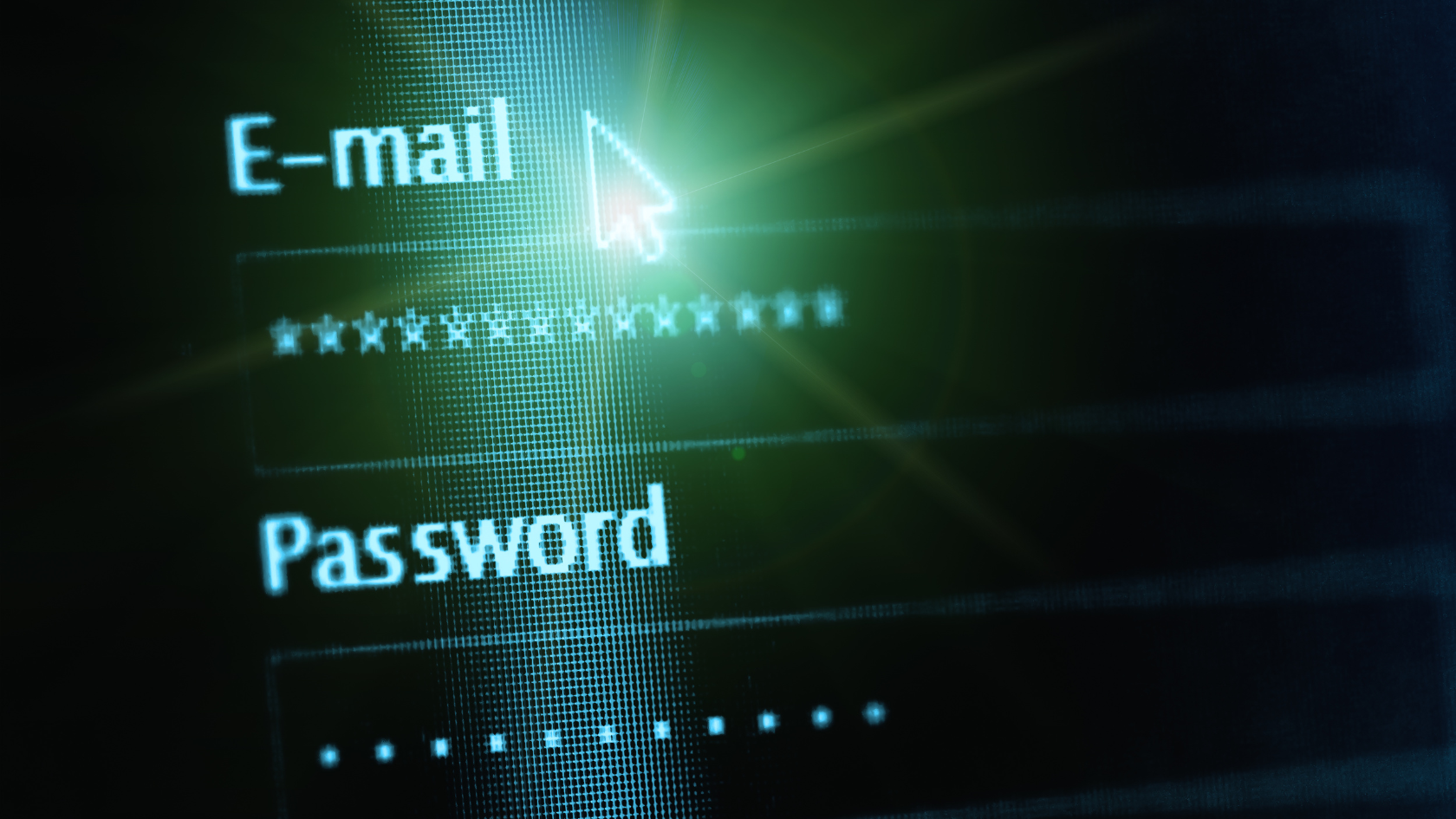Seamlessly Connect Your Business with Cloud Integration
As your business grows, the tools that used to work just fine can start to feel clunky. Teams rely on different systems, data lives in too many places, and suddenly, what used to be simple gets complicated. That’s where cloud integration comes in.
At its core, cloud integration means connecting your various systems: cloud-based apps, on-prem servers, data sources so they work together smoothly. Done right, it boosts efficiency, supports growth, and helps your team move faster. But like any IT project, it’s not just about plugging things in. You need a plan.
What Is Cloud Integration?
Cloud integration is the process of linking your business applications and data, whether in the cloud or on-premises, so they communicate and operate as one unified system. When your systems talk to each other, your team wastes less time jumping between tools, and your business gains better visibility, speed, and control.
Why It Matters for Growing Businesses
The bigger your business gets, the more moving parts you have to manage. Cloud integration helps you:
- Stay agile and adapt to change quickly
- Scale your systems without reinventing the wheel
- Support collaboration across locations and teams
- Avoid the cost and complexity of managing everything in-house
It’s not just about technology, it’s about setting your business up to grow without the usual friction.
Best Practices for Seamless Cloud Integration
Here’s how to do it right from the start:
1. Start with a Clear View of Your Business
Before diving into tools or platforms, take a step back. What’s working? What’s slowing you down? Identify the core processes and systems that matter most to your business and what you’d gain by connecting them.
2. Build a Thoughtful Integration Plan
Integration doesn’t mean you need to connect everything at once. Prioritise what’s going to give you the biggest impact first. Whether you’re looking to reduce double-handling, improve reporting, or support remote teams, your integration plan should be tied directly to your goals.
Choose the approach that suits your setup, some businesses go point-to-point, while others use integration platforms (iPaaS) for flexibility and scale. The right approach is the one that supports your business long-term.
3. Get Your Data in Shape
Integrating messy, inconsistent data only creates more problems. Take time to clean it up, standardise formats, and set rules to keep things consistent moving forward. The quality of your data has a direct impact on the success of your integration.
4. Keep Security Front and Centre
Every new integration is another door to your data: make sure it’s secure. Encrypt your data in transit and at rest. Use role-based access controls. Monitor for suspicious activity. And don’t forget to check compliance requirements, especially if you handle sensitive or regulated data.
5. Choose Tools That Play Well with Others
Whenever possible, go for platforms with strong, well-documented APIs. This makes integration easier today and gives you more flexibility in the future if your needs change or grow.
6. Embrace Automation
Once your systems are connected, look for opportunities to automate everyday tasks—data syncing, alerts, reporting. Automation reduces errors, speeds things up, and frees your team to focus on more valuable work.
7. Consider a Hybrid or Multi-Cloud Setup
Not everything needs to be in one cloud. In fact, for many businesses, combining multiple cloud providers—or mixing cloud with on-prem—gives more flexibility and avoids being locked into one vendor.
8. Monitor and Keep Improving
Once integrations are live, your work isn’t done. Track performance, gather feedback from users, and keep refining. A good integration strategy evolves as your business grows.
9. Plan for Tomorrow, Not Just Today
Look ahead. Choose platforms and integrations that can scale with you, not ones that need to be rebuilt every time your team grows or your services expand.
Common Pitfalls to Watch For
- Skipping over security and compliance
- Trying to integrate everything all at once
- Forgetting about training and change management
- Not monitoring for errors or inefficiencies post-launch
Cloud integration should simplify your business, not add complexity. The goal is to create a connected system that works quietly in the background. Freeing up your team to focus on what really matters.
Need a Hand? We’re Here to Help.
At Insight IT, we help growing businesses build smarter systems with the right mix of cloud solutions. Whether you’re just starting your integration journey or looking to fine-tune what you already have, we can guide you through it without the jargon.
Let’s chat. Book a free consultation, and let’s talk about what would actually make your business run smoother.